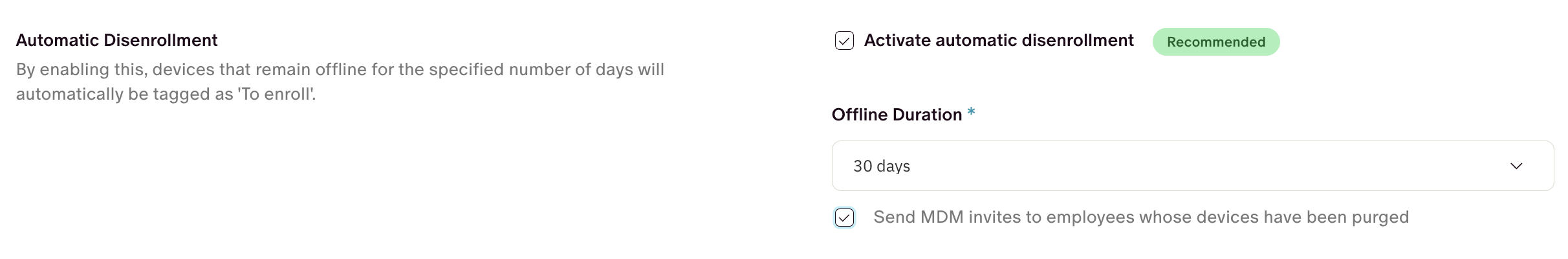Why This Status?
During Deployment
A device is considered partially enrolled when the enrollment process in Primo (or MDM deployment) has not been fully completed. As a result, the MDM is not yet active on the device.
This can happen for several reasons:
- The user did not complete all the enrollment steps.
- The Fleet agent installation is incomplete (mainly on macOS).
- The user did not stay connected long enough to complete synchronization.
- The agent or MDM profile was uninstalled or blocked.
When the Device is Already Enrolled
Here are the different possible scenarios:
Missing or Inactive Agent
This status indicates that the FleetDM agent installed on the device is no longer sending data to FleetDM.
Possible causes:
- The agent was uninstalled or corrupted
- The user or a script manually removed the agent.
- A system update or configuration error corrupted the installation.
- The agent is no longer running
- The
osquerydservice (used by FleetDM) has stopped.
- The agent fails to start due to permission issues.
- The
- Network or connectivity issues
- The device is on a network that blocks access to the FleetDM server.
- The device has been offline for too long, preventing the agent from reconnecting.
- A proxy or firewall is blocking communication between the agent and the FleetDM server.
- The certificate or MDM configuration has expired or is corrupted
- If your APN (Apple Push Notification) certificate has expired.
- FleetDM issue
Missing MDM Profile (Mac only)
This status indicates that the MDM profile is either missing or inactive on the device.
Possible causes:
- The profile was removed by the user
- On macOS, an admin user can remove an unlocked MDM profile.
- The profile has expired or is invalid
- An issue with Apple Push Notification Service (APNS) may prevent the device from validating its profile.
- If the APNS token has expired or been revoked, the MDM profile may become invalid.
- The device was accidentally removed from MDM management
- If the
turn off mdmaction was executed from FleetDM on the device.
- If the
Identifying Partially Enrolled Devices
In your Primo cockpit, you can identify partially enrolled devices in two ways:
- The device's enrollment status provides insights into potential errors:

- The device appears offline even though it is actively used by an employee.
Troubleshooting
Here are the solutions for each situation:
- Missing Profile (on macOS): Ask the employee to follow the detailed steps in this guide, section "Installation on macOS".
- Missing Agent (on macOS): Ask the employee to log into their Primo enrollment page and click on their assigned device. They can then download the agent independently.
- Offline Device: Ask the employee to re-enroll their device. You can automate this action in Settings > Remote Management > Enable Auto-Unenrollment.
Once the employee completes these actions, the device should appear as correctly enrolled in Primo within 30 minutes (the synchronization period between Fleet and Primo).
In Settings > MDM, enable Auto-Unenrollment and select the option to automatically resend MDM invitations to employees whose devices have been purged (i.e., devices that have been offline for a certain duration).